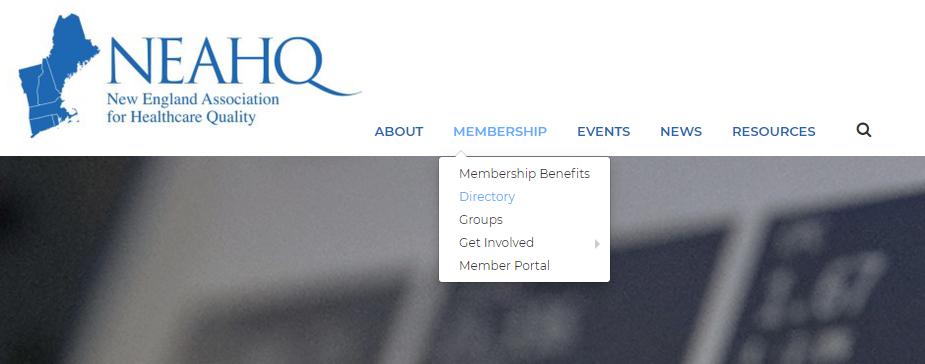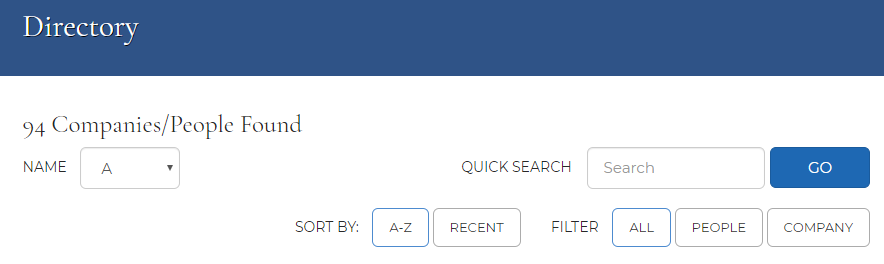Communicate with Empathy
Patients are often dealing with both physical and emotional aspects of their illness or injury, in addition to other socioeconomic matters – financial struggles, employment status, family dynamics. They want to feel as though their healthcare providers and medical office staff understand what they are dealing with, and care about their feelings and needs. This means actively listening, being aware of the whole story, and acknowledging their concerns. It also involves making eye contact, sitting at their level, and incorporating caring statements such as “I can imagine this is difficult, but my staff and I are here to help you” or “This situation must be frustrating, let’s figure out how I can help.”
Manage Expectations
Patients want to know what to expect – how long will they be in your office for their follow-up visit? When will they receive test results? What type of side effects might their new medication present, and for how long? How many minutes behind is their healthcare provider running? When information is provided proactively, and they are kept informed about issues or delays, they are more likely to be content with their experience.
Be Prompt
Are patients told to show up 15 minutes prior to their appointment, only to wait 20 or more minutes to see their healthcare provider? Are they roomed upon arrival, but waiting in the exam room wondering if they’ve been forgotten about? Recognize that patients have a sense of urgency and demonstrate that you value their time. Unnecessary wait times contribute to negative patient experiences.
Take Accountability
When mistakes happen, as they inevitably do, acknowledge and apologize with sincerity, and take accountability to mitigate the issue and prevent it from happening in the future. Follow through on commitments that are made. Provide additional service amenities for those who have been inconvenienced or may need special assistance. Limit distraction, and verify pertinent information to ensure mutual understanding. Provide effective handoffs to all care team members. Ask “Did I answer all of your questions today?” or “Is there anything else I can help you with?”
Show Gratitude
Patients have options, but they choose to receive services at your practice. Thank them and show appreciation. A little gratitude can go a long way, and it’s free!
Alyson Mitchell
System Director, Physician Network Quality at Covenant Health