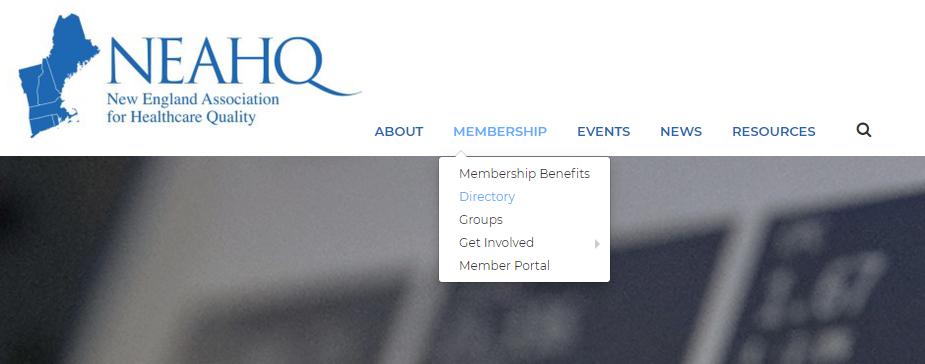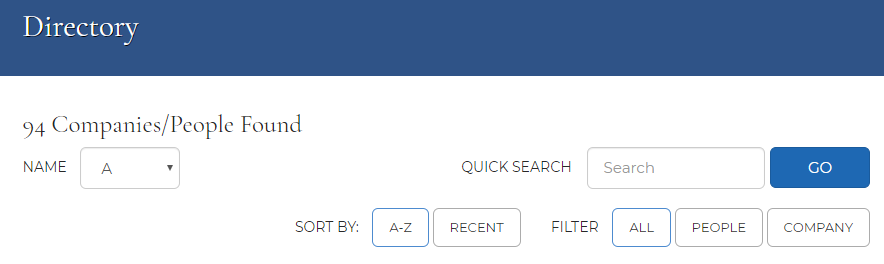NEAHQ’s new website has an expanded and improved members-only section, complete with access to a membership directory. Now you can easily discover new connections and stay in touch with other members.
Navigate to the membership directory by logging in* and selecting "Directory" under the "Membership" tag of the navigation bar.
Once on the directory page, use the search bar to search for companies and other members. You can also filter by the first letter of the person's last name.
Once you find the member you're looking for, you can either click "Profile" to view their profile, or "Contact" to send a message.
*For existing members, click on “LOGIN” in the top right-hand corner of the site and simply type in the email you used to register under and click on “Forgot Password” to reset your password and create your web account. For those who wish to become members, click on “JOIN NOW” in the top right-hand corner and follow the registration prompts to join and create your online account.